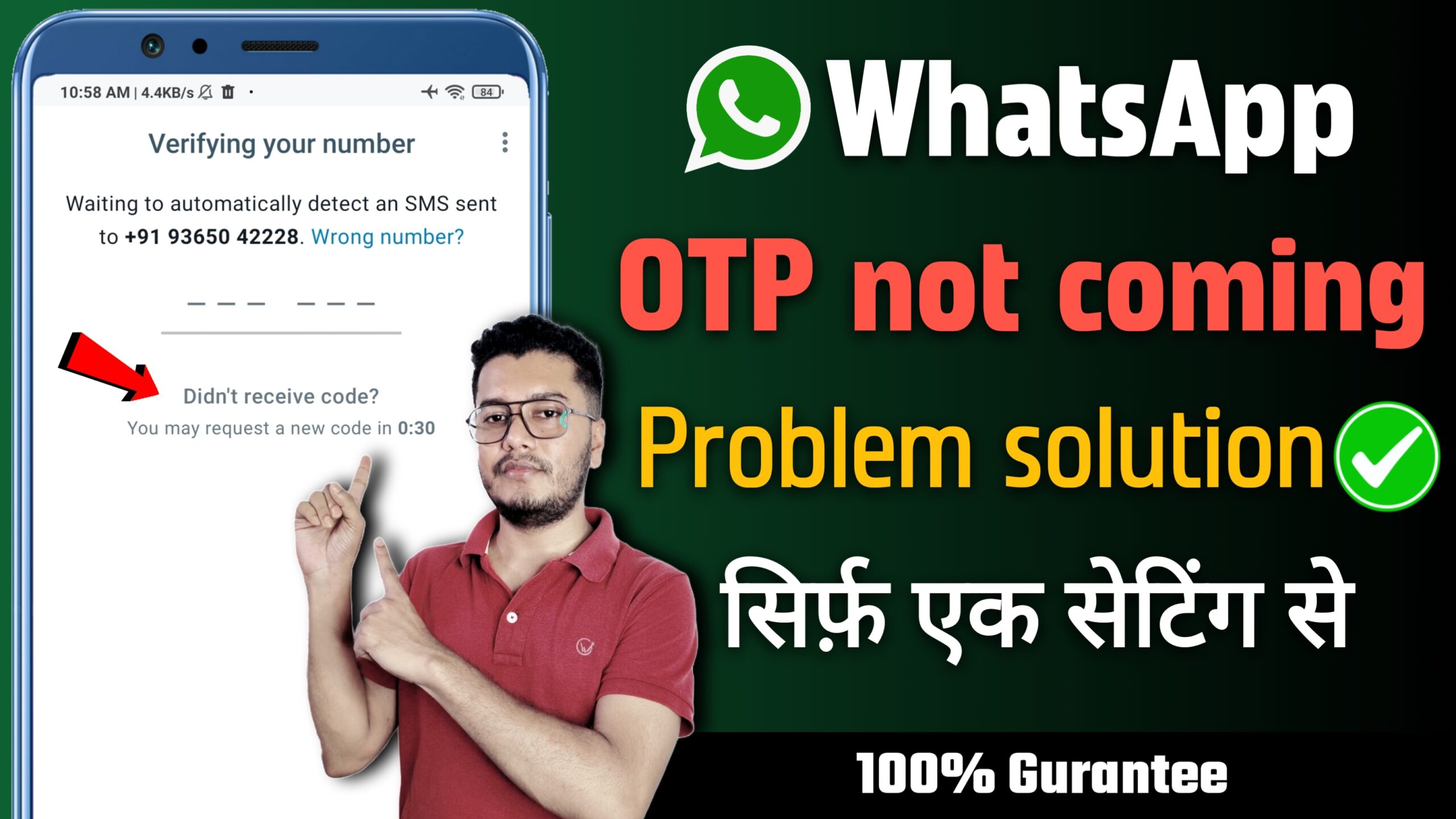
How to Fix WhatsApp OTP Verification Code Not Coming: Effective Solutions
WhatsApp has become an indispensable part of our daily lives, enabling us to stay connected with friends, family, and colleagues worldwide. However, one common issue that users face is not receiving the OTP (One-Time Password) verification code required for account setup or login. If you’re stuck in this situation, don’t worry. Here are some effective solutions to help you resolve the issue and get your WhatsApp up and running smoothly.
1. Check Your Network Connection
The first thing you should do is ensure that you have a stable internet connection. A weak or intermittent connection can prevent WhatsApp from sending the OTP code to your phone. Try switching between Wi-Fi and mobile data to see if the issue resolves. Additionally, you can reset your network settings or restart your router to fix any connectivity issues.
2. Ensure Correct Phone Number Format
When entering your phone number, double-check that you have included the correct country code and that there are no typos. For instance, if you’re in the United States, your phone number should be formatted as +1 followed by your phone number. Incorrectly formatted numbers are a common reason why OTP codes aren’t received.
3. Wait for Some Time
Sometimes, there can be a delay in receiving the OTP code due to network congestion or server issues. If you don’t receive the code immediately, wait for a few minutes before trying again. Repeatedly requesting new codes in quick succession can exacerbate the problem.
4. Resend the Verification Code
If you haven’t received the OTP code after waiting, WhatsApp provides an option to resend it. Tap on the “Resend SMS” or “Call Me” button to get the code via a different method. The “Call Me” option will provide the OTP code through an automated voice call, which can sometimes bypass issues with SMS delivery.
5. Check Your SMS Inbox and Spam Folder
Make sure to check your SMS inbox and any folders where spam or promotional messages might be filtered. It’s possible that the OTP code was received but got moved to a different folder by your phone’s spam filter.
6. Disable Do Not Disturb Mode
If your phone is in Do Not Disturb (DND) mode, it might block incoming SMS or calls, including the OTP verification code. Ensure that DND mode is turned off when you’re expecting the OTP.
7. Verify Network Provider Issues
Sometimes, the problem might lie with your network provider. Contact your carrier to check if there are any issues with your mobile network that could be preventing the delivery of SMS messages. Some carriers might block certain types of messages for security reasons.
8. Use a Different Phone Number
If none of the above solutions work, try using a different phone number to receive the OTP. This could help you determine if the issue is specific to your phone number or if it’s a broader issue with WhatsApp or your network provider.
9. Reinstall WhatsApp
As a last resort, uninstall WhatsApp from your device and then reinstall it. Sometimes, app glitches can cause issues with receiving OTP codes, and a fresh installation can resolve such problems. Remember to back up your chats before uninstalling to avoid losing important messages.
Conclusion
Not receiving the WhatsApp OTP verification code can be frustrating, but with these solutions, you should be able to troubleshoot and fix the problem. By checking your network connection, ensuring the correct phone number format, and trying alternative methods to receive the code, you can overcome this issue and get back to using WhatsApp seamlessly. If the problem persists, don’t hesitate to reach out to WhatsApp support for further assistance.

WhatsApp OTP not received
Sir/Madam
My number 6digit verification code not received please fix this problem